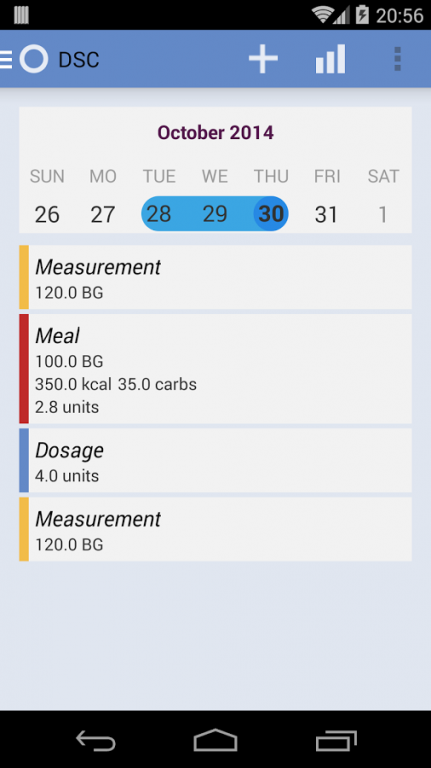Diabetes Scientific Care 1.1
Paid Version
Publisher Description
"Silver Award Winner in Apps Awards 2015 in the category Best Health & Fitness App."
• Automatic calculation of insulin dose in relation with: insulin on board, blood glucose, grams of carbohydrates, exercise, hypoglycaemia and alcohol
• Manual entry of carbohydrates and calories for fast dose calculation
• Calculate total daily dose, correction factor and carb factor. You can also change them by your doctor instructions
• Calculate ideal body weight and daily calories
• Calculate daily water budget
• Exercise level and duration for calculating insulin dose
• Food database with quantity selection
• It contains a list of 11,000+ foods taken around the world, including the U.S., U.K., Australian, New Zealand and Greece
• It contains a list of 3,000+ foods with a glycaemic index, GI ( GI factor shows how fast or slow increases blood glucose)
• Supports both mmol/L and mg/dL for measuring glucose and HbA1c
• Body weight in kg or lbs
• Height in cm or inches
• Carbohydrates can be entered in gram
• Selection of your insulin’s (short and long acting) in settings and your pills
• Easy set reminder for glucose check
• Define your glucose target range to keep you on track
• Easily keep track of your daily, weekly and monthly (average blood glucose, HbA1c, average dose of insulin or pills, average carbohydrates, kcal)
• Which exams should be done and how often
• Library with useful scientific articles on diabetes
• Easy and fast data input
• Detailed statistics charts
• Graphical reporting of target values
• Calculation of important statistics (average blood glucose, HbA1c, average dosage of insulin or pills, average carbohydrates and average kcal)
• You can keep notes
• Backup calendar and Restore of the entries database
Safety information
Diabetes Scientific Care App is for general use only and is not intended to provide personal medical advice or substitute for the advice of your physician. If you have questions or concerns about individual health matters or the management of your diabetes, please consult your diabetes care team. If you are in any doubt the recommended insulin dose, you must follow the advice of your health care professional. The suggested recommendation dose will be invalid if you enter incorrect data, incorrect settings or do not record any recommendation doses or hypo events which occurred in the last 6 hours. The author accepts no responsibility for data incorrectly entered. The suggested recommendation dose is only valid for the person for whom the DSC App has been personalised. The DSC App cannot take account of all the many variables that impact on the life of a person with diabetes and hence on resulting blood glucose. No guarantees for improved blood glucose control can therefore be given and the authors assume no responsibility for any adverse health consequences that users may experience whilst using the DSC App.
About Diabetes Scientific Care
Diabetes Scientific Care is a paid app for Android published in the Health & Nutrition list of apps, part of Home & Hobby.
The company that develops Diabetes Scientific Care is By ANAGENESIS. The latest version released by its developer is 1.1.
To install Diabetes Scientific Care on your Android device, just click the green Continue To App button above to start the installation process. The app is listed on our website since 2015-05-05 and was downloaded 21 times. We have already checked if the download link is safe, however for your own protection we recommend that you scan the downloaded app with your antivirus. Your antivirus may detect the Diabetes Scientific Care as malware as malware if the download link to gr.bnspro.diabetesscientificcare is broken.
How to install Diabetes Scientific Care on your Android device:
- Click on the Continue To App button on our website. This will redirect you to Google Play.
- Once the Diabetes Scientific Care is shown in the Google Play listing of your Android device, you can start its download and installation. Tap on the Install button located below the search bar and to the right of the app icon.
- A pop-up window with the permissions required by Diabetes Scientific Care will be shown. Click on Accept to continue the process.
- Diabetes Scientific Care will be downloaded onto your device, displaying a progress. Once the download completes, the installation will start and you'll get a notification after the installation is finished.